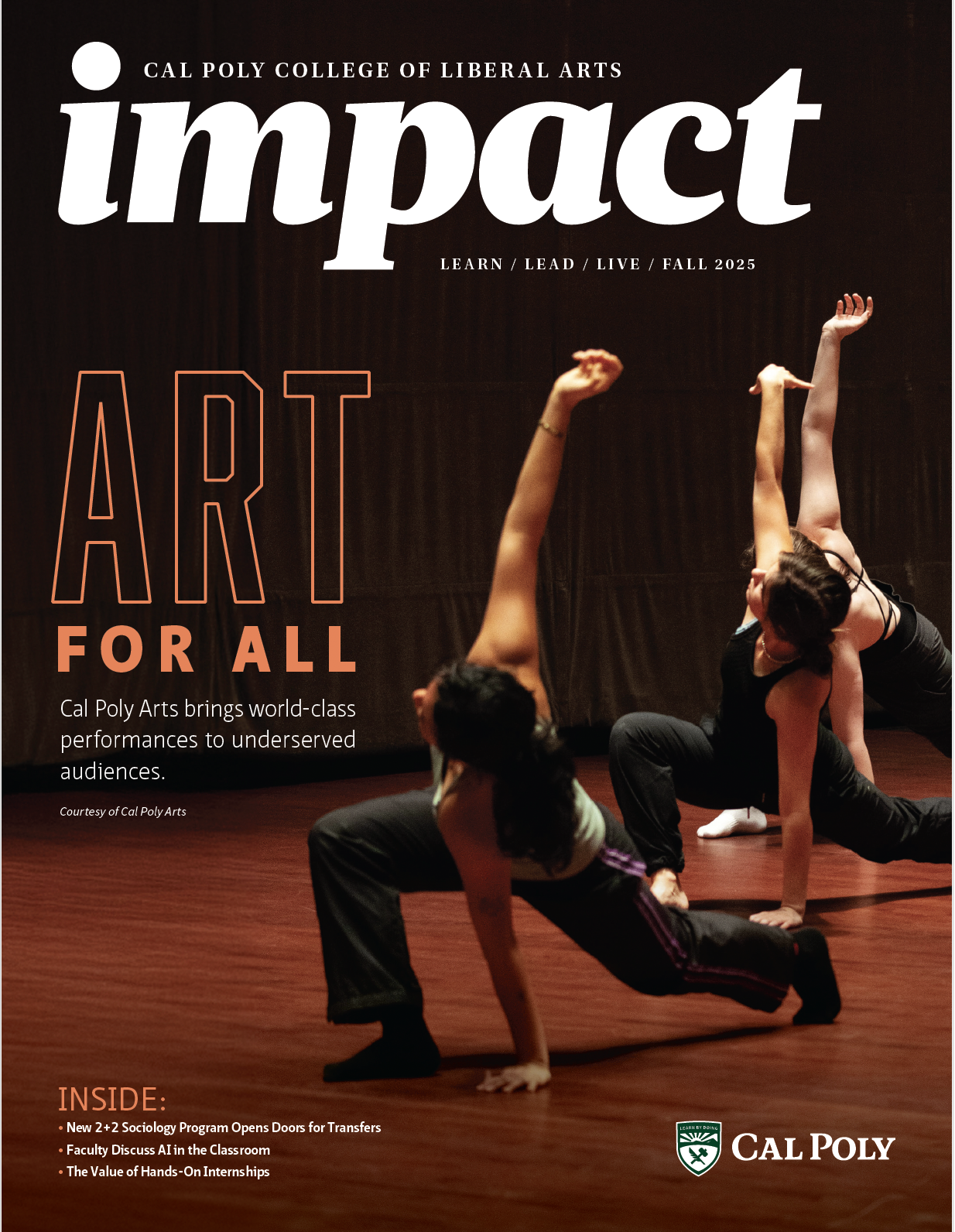Frequently Asked Questions (FAQs)
Who is my Faculty Advisor?
Each student in the College of Liberal Arts is assigned a Faculty Advisor in their major*. Faculty Advisors are assigned to students just prior to the start of their first quarter. If you meet with your Faculty Advisor and find that your interests are not the same, you may be able to change your Faculty Advisor by asking a professor of your choice to be your advisor. If agreed, please make sure to inform your major's department office of this change.
*Except, first year English majors are assigned a Faculty Advisor at the start of their third year. The CLA Advising and English Department's Associate Chair are available for any advising needs until your your third year.
To find out who your Faculty Advisor is, check with the Advising Center or your department office.
Those who have a concentration in their major will also be assigned a concentration advisor, once they have declared their concentration.
How do I declare a concentration?
Many majors in CLA require or allow students to declare a concentration. A concentration is an area of emphasis within your field of study.
Please note that it will take some time for your concentration to be applied to your degree progress.
| Anthropology-Geography | Meet with a designated concentration coordinator (faculty) or request a form to declare your concentration. |
| Art and Design | Concentrations are declared at the time of admission. If you are considering changing concentrations, you need to meet with your Department Chair |
| Child Development | No concentration |
| Communication Studies | No concentration. Focus Areas do not need to be declared, simple take courses from your choosen area. |
| English | No concentration |
| Ethnic Studies | No concentration |
| Graphic Communication | GRC students must apply for concentrations during a designated time frame. |
| History | No concentration |
|
Interdisciplinary Studies |
Request a form to declare your concentration. |
| Journalism | Journalism students on the 2022-2026 or later catalogs must apply for concentrations during a designated time frame. Prior catalogs will require a PR or News Track and do not required declaration, simply take the appropriate courses. |
| Liberal Arts and Engineering Studies | To initially declare your concentrations, request and completed concentration form for approval. If you have questions about building an Independent Course of Study (ICS) or substitutions, you can talk with the LAES Advisor. |
| Music | No concentration |
| Philosophy | A concentration in Ethics and Society is optional. The alternative is the completion of 20 units of 300-400 level PHIL elective, with at least 12 units at the 400 level. If you wish to pursue the Ethics and Society concentration, fill out the declaration form. |
| Political Science | Meet with a designated concentration coordinator (faculty) to declare a concentration. You can call the Political Science department or CLA Advising to find out who the current concentration coordinator is for your area of interest. |
| Psychology | No concentration |
| Sociology | Meet with a designated concentration coordinator (faculty) or request a form to declare your concentration. |
| Spanish | Spanish majors are required to complete a SPAN minor as a concentration for their major. First, declare the minor with the appropriate department. Then request a form to declare that minor as your concentration. |
| Theatre Arts | No concentration |
How do I declare a minor?
The minor declaration process depends on the minor you are declaring. Some minors may have an application and/or GPA requirements. University Advising maintains list of minors that includes links to course requirements and declaration information (when available online).
Please note that after you declare a minor, it may take some time for your minor to be applied to your Degree Progress Report and Poly Profile.
How do I change my major?
In general, the change of major process is consistent across colleges. However, Individualized Change of Major Agreement (ICMA) requirements vary according to major. If you have reviewed the resources below and still have questions, please speak with the appropriate Advising Center for the major you are interested in.
- Changing your major within (or into) the College of Liberal Arts
- Changing your major outside of CLA
- Note: You do not need to meet with a CLA advisor if you are considering leaving the college, but you are welcome to if you have questions.
What is the minimum passing grade for a course?
A "D-" is the minimum passing grade, for all courses. However, if you started college Fall 2016 or later, you must earn a C- or better in A1, A2, A3 and at least one B1 GE (B4 for catalogs 20-21 and later) to receive credit for your degree.
Note that some prerequisite courses will require a particular grade in order to move on to the following course. Check the course description in catalog.calpoly.edu for details.
Important: While a D- may be considered passing, your MAJOR GPA, CPSLO GPA and Higher Ed GPA must be at least 2.0 (a C Average) in order to graduate.
What classes can I take as Credit/No Credit (CR/NC)?
The University policy for Credit/No Credit (CR/NC) grading is that each student may choose to take up to 16 units of coursework with this grading option. This does not include courses that are only taught with the CR/NC option or transferred in as CR/NC.
Of the 16 units:
- 4 units can be from GE courses (if not also applying to your major)
- 4 units can be from Major or Support courses if your department allows it
- The remaining units can be used for free electives
Credit/No Credit grading must be selected by the end of the eight week of instruction (see link for specific date and time). Students must have a 2.0 CPGPA and can select no more then 8 units (two classes) as CR/NC in one term.
Instructions on how to change a course to CR/NC. Students who are enrolled in more than 18 units must first email records@calpoly.edu to let them know they would like to change a grade to CR/NC. Records Office will make the necessary adjustments to the students term to allow the student to make the change. Be aware that this may take up to a day and the deadline will still need to be considered.
Additional information on CR/NC.
| Major | Policy |
|---|---|
| Anthropology-Geography | No major, support, or concentration courses may be taken as CR/NC. |
| Art and Design | Up to 4 units in major or concentration may be taken as CR/NC. |
| Child Development | No major or support courses may be taken as CR/NC. |
| Communication Studies | No major or support courses may be taken as CR/NC. |
| English | No major or support courses may be taken as CR/NC. |
| Ethnic Studies | No major or support courses may be taken as CR/NC. |
| Graphic Communication | No major, support, or concentration courses may be taken as CR/NC. |
| History | No major or support courses may be taken as CR/NC. |
| Interdisciplinary Studies | No major, support, or emphasis/concentration courses may be taken as CR/NC. |
| Journalism | Up to 4 units in major or concentration may be taken as CR/NC. |
| Liberal Arts and Engineering Studies | No major, support, or concentration courses may be taken as CR/NC. |
| Modern Languages and Literatures | No major, support, or concentration courses may be taken as CR/NC. |
| Music | No major courses may be taken as CR/NC. |
| Philosophy | No major or concentration courses may be taken as CR/NC. |
| Political Science | No major, support, or concentration courses may be taken as CR/NC. |
| Psychology | No major or support courses may be taken as CR/NC. |
| Sociology | No major, support, or concentration courses may be taken as CR/NC. |
| Spanish | No major, support or concentration courses may be taken as CR/NC. |
| Theatre Arts | No major or support courses may be taken as CR/NC. |
Previous Covid-19 Credit/No Credit exceptions, by quarter.
What is the cancellation policy for CLA Advising appointments?
As a courtesy to our office and your peers, if you need to cancel or reschedule your advising appointment, please cancel via Calendly, or email claadvising@calpoly.edu. We prefer at least 24 hours advance notice, but we know last minute things come up. Thank you for letting us know.
How do I register for classes?
Information how to plan and find classes to register for can be found on the Tools for Registration page. It will review:
- Degree Flowcharts
- Degree Progress Report (DPR)
- Schedule Builder
- Degree Planner
Specifics on the registration process can be found on the Office of the Registrar Student Center page. It will explain:
- Adding a class
- Dropping a class
- Editing a class (Credit/no credit or variable credit)
- Permission numbers
- Swapping a Class
- Waitlist
If you have any questions about what to register for we are happy to plan for one quarter during our drop-in advising hours.
If you would like to plan for more than one quarter, please schedule an appointment.
Where can I find answers if my question isn't listed here?
Great question! University Advising maintains a comprehensive website of general tips and resources for all Cal Poly students. If you've looked there and you still have questions, please come see us!
Did you know? Cal Poly's official means of communication is Cal Poly email.
This means it is so important to access and check your email regularly to avoid missing any important information.
It also means that your Cal Poly email is the best account to use when emailing any faculty or staff on campus. It helps us identify and confirm who you are. This allows us to research your inquiry with more specifics and reply quicker. It also means your email does not accidentally end up in an instructor's junk mail!
The CLA Advising Center emails all replies to your Cal Poly email only.
You can access your Cal Poly email via a link in your Portal under "My Apps" called Email & Calendar.
Having trouble finding or accessing your Cal Poly email?
Here are some tips to try: Log into your Cal Poly email via your Cal Poly Portal and stop forwarding emails to your personal email account.
- Log into your My Cal Poly Portal > Personal Info tab
- In the Personal Info portlet, under "My Info" to the right of the email address field, click on the Edit link.
- Select "Use Cal Poly Account" and follow any additional prompts
- Send a test email to your Cal Poly email and confirm it is delivered. It may take up to 30 minutes for your email address to update in all Cal Poly systems.
If you would like to access your Cal Poly email via your cellphone, you can find instructions here.
Still having trouble with Cal Poly email? Reach out to ITS.